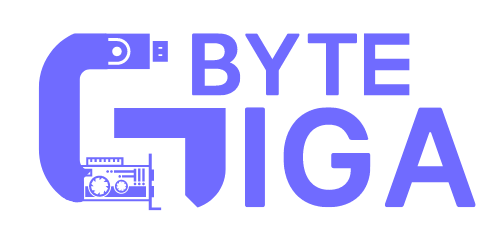With the release of iOS 18, Apple has introduced several enhancements aimed at improving battery life and overall performance. For iPhone users, battery longevity is a crucial aspect, and understanding how to maximize it can significantly enhance the user experience.
Understanding iOS 18 Battery Life Improvements
iOS 18 brings a host of new features designed to optimize battery usage. One of the most notable changes is the ability to set charging limits. Users can now choose to limit their battery charge to 85%, 90%, or 95%, which can help prolong battery health over time. Additionally, iOS 18 includes more detailed battery usage graphs and notifications for slow charging, allowing users to better understand and manage their battery consumption.
Key Features Enhancing Battery Life
Adaptive Charging
Adaptive Charging is a feature that learns your daily charging routine and adjusts the charging speed accordingly. This helps in reducing battery wear and tear by avoiding prolonged charging at 100%.
Battery Health Management
iOS 18 introduces advanced battery health management settings. Users can now receive notifications if their battery health is deteriorating and take necessary actions to mitigate further damage.
Optimized Background Activity
Apple has improved how background activities are managed in iOS 18. Apps now consume less power when running in the background, thanks to smarter scheduling and resource allocation.
Tips to Maximize Battery Performance
Keep Your Software Updated
Always ensure that your iPhone is running the latest version of iOS. Software updates often include bug fixes and optimizations that can improve battery life.
Manage Background App Refresh
Disable Background App Refresh for apps that you don’t need to update constantly. This can significantly reduce battery drain caused by apps running in the background.
Adjust Screen Brightness
Lowering your screen brightness or enabling Auto-Brightness can help conserve battery power. The display is one of the most power-hungry components of your iPhone.
Use Low Power Mode
Enable Low Power Mode when your battery is running low. This mode reduces background activity, automatic downloads, and some visual effects to extend battery life.
Monitor Battery Usage
Regularly check the Battery Usage section in Settings to see which apps are consuming the most power. This can help you identify and manage power-hungry apps.
“The best way to predict the future is to invent it.”
Alan Kay
Conclusion
iOS 18 offers several improvements and tools to help you manage and extend your iPhone’s battery life. By understanding these features and following the tips provided, you can ensure that your device remains powered throughout the day, enhancing your overall user experience.