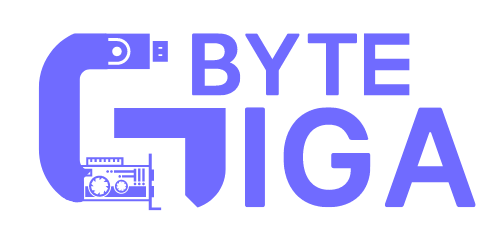Apple’s iOS 18 is set to revolutionize the way users interact with their devices, particularly through its enhanced accessibility features. These updates are designed not only for users with disabilities but also to improve the overall user experience for everyone. In this article, we’ll explore the key accessibility enhancements in iOS 18 and how they can benefit all users.
Enhanced Voice Control
One of the standout features in iOS 18 is the improved Voice Control. This feature allows users to control their devices using voice commands, making it easier for those with physical disabilities to navigate their iPhones and iPads. The new update supports complex words and custom vocabulary, which is a significant improvement for users with unique speech patterns.
Eye Tracking Mode
iOS 18 introduces an Eye Tracking mode that enables users to control their devices with their eyes. This feature is particularly beneficial for users with limited mobility, allowing them to interact with their iPhones and iPads without needing to touch the screen.
Vocal Shortcuts
Another exciting addition is Vocal Shortcuts, which allows users to create custom phrases linked to specific actions or shortcuts on their devices. For example, saying “Rings” can open the Activity Rings on an Apple Watch. This feature enhances automation and makes it easier for users to perform tasks quickly.
How to Set Up Vocal Shortcuts
Setting up Vocal Shortcuts is straightforward. Users can record a custom utterance and assign it to a desired action or saved automation from the Shortcuts app. This feature eliminates the need for the “Hey Siri” invocation, streamlining the process of executing commands.
Enhanced Dialogue
iOS 18 also brings Enhanced Dialogue, a feature that uses machine learning and computational audio to improve vocal clarity. This is particularly useful for users who rely on audio cues, as it ensures that speech is heard clearly even amid background noise.
Virtual Trackpad for AssistiveTouch
For users with physical disabilities, the Virtual Trackpad for AssistiveTouch is a game-changer. This feature allows users to control their devices using a small region of the screen as a resizable trackpad, making navigation more accessible.
Switch Control Enhancements
Switch Control in iOS 18 now includes the option to use the cameras in iPhones and iPads to recognize finger-tap gestures as switches. This enhancement provides more flexibility and control for users with limited mobility.
Vehicle Motion Cues
Vehicle Motion Cues is an advanced accessibility feature that can be set to turn on automatically when motion in a vehicle is detected. This feature helps users who may experience motion sickness or other discomforts while traveling.
Privacy and Security Improvements
iOS 18 also includes significant privacy and security improvements. Users can now decide which contacts to share with an app, rather than giving it access to all contacts. Additionally, an improved Privacy and Security settings menu makes it easier to manage how much information is shared with apps.
Conclusion
iOS 18’s accessibility features are designed to make Apple devices more inclusive and user-friendly for everyone. Whether you have a disability or simply want to enhance your user experience, these new features offer a range of benefits that cater to diverse needs. As Apple continues to innovate, we can expect even more advancements that prioritize accessibility and usability for all users.