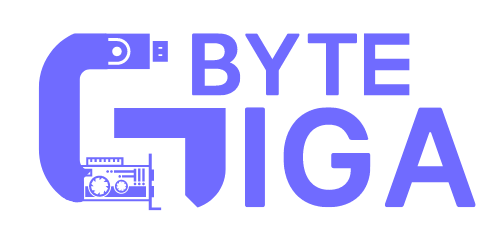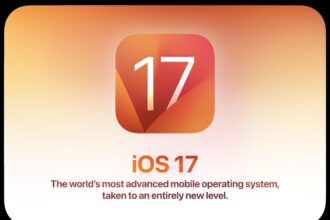With the release of iOS 18, Apple has introduced a slew of new AI features for Siri, making the virtual assistant more powerful and versatile than ever before. Whether you’re a long-time Siri user or new to the iPhone ecosystem, these updates are designed to enhance your daily interactions with your device. In this article, we’ll explore how to use Siri’s new AI features in iOS 18, providing you with tips and tricks to get the most out of your iPhone.
Introduction to Siri’s New AI Features
Apple’s latest update to Siri in iOS 18 brings significant improvements, leveraging advanced AI and machine learning technologies. These enhancements aim to make Siri more intuitive, responsive, and capable of handling complex tasks. From improved voice recognition to advanced in-app functionalities, Siri is set to revolutionize how we interact with our iPhones.
Enhanced Voice Recognition and Understanding
One of the standout features of Siri in iOS 18 is its enhanced voice recognition capabilities. Thanks to Apple’s new personal intelligence system, Siri can now understand and process spoken language commands with greater accuracy. This means fewer misunderstandings and more precise responses to your queries.
Conversational AI
Siri’s conversational abilities have also been significantly improved. The virtual assistant can now engage in more natural and fluid conversations, understanding context and maintaining the flow of dialogue. This makes interactions with Siri feel more human-like and less robotic.
Customizable Wake Words
In iOS 18, you can customize Siri’s wake word to something more personal. This feature, accessible through the Accessibility settings, allows you to set a unique wake word, making it easier to activate Siri without using the default “Hey Siri” command.
Advanced In-App Functionality
Siri’s integration with apps has been taken to the next level in iOS 18. The virtual assistant can now control various features within apps, providing a seamless and hands-free experience. For example, you can ask Siri to retrieve information from your emails, locate specific images on your device, or even fill out forms using extracted data.
Enhanced Search Capabilities
With the new AI-powered search functionality, Siri can perform more advanced searches within apps like Mail, Messages, and Safari. This includes generating summaries of emails, finding specific messages, and even summarizing web pages for quick information retrieval.
Contextual Understanding
Siri’s ability to understand context has been greatly enhanced. This means that the virtual assistant can provide more relevant and accurate responses based on the context of your queries. For instance, if you ask Siri to “show me my recent photos,” it will understand that you are referring to the photos taken recently on your device.
Improved Productivity Features
iOS 18 introduces several productivity features powered by Siri’s new AI capabilities. These features are designed to help you stay organized and efficient in your daily tasks.
Task Automation
Siri can now automate routine tasks, such as setting reminders, creating calendar events, and sending messages. By leveraging AI, Siri can predict your needs and suggest actions based on your habits and preferences.
Integration with iWork Suite
For students and professionals, Siri’s integration with Apple’s iWork Suite (Keynote, Pages, and Numbers) is a game-changer. You can now use Siri to edit documents, insert multimedia elements, and collaborate with others more effectively.
Privacy and Security Enhancements
Apple has always prioritized user privacy, and the new AI features in Siri are no exception. iOS 18 ensures that all processing is done on-device, minimizing the need to send personal data to external servers. This approach enhances both privacy and security, giving users peace of mind.
Offline Functionality
One of the notable privacy features is Siri’s ability to function offline. This means that you can use Siri for various tasks without an internet connection, ensuring that your data remains secure and private.
Data Minimization
Apple’s commitment to data minimization means that Siri only collects the information necessary to perform tasks. This reduces the amount of personal data stored and processed, further enhancing user privacy.
Getting Started with Siri’s New AI Features
To start using Siri’s new AI features in iOS 18, ensure that your device is updated to the latest version of the operating system. Once updated, you can explore the new functionalities by interacting with Siri and experimenting with different commands.
Setting Up Custom Wake Words
To set up a custom wake word for Siri, follow these steps:
- Go to Settings on your iPhone.
- Select Accessibility.
- Tap on Vocal Shortcuts.
- Choose Set Up Vocal Shortcuts and follow the on-screen instructions.
Exploring In-App Commands
Try using Siri to perform tasks within your favorite apps. For example, ask Siri to “find my recent emails” or “show me photos from last week.” Experiment with different commands to discover the full range of Siri’s capabilities.
Utilizing Productivity Features
Leverage Siri’s productivity features to streamline your daily tasks. Set reminders, create calendar events, and automate routine actions to save time and stay organized.
“The best way to predict the future is to invent it.”
Alan Kay
Conclusion
Siri’s new AI features in iOS 18 represent a significant leap forward in virtual assistant technology. With enhanced voice recognition, advanced in-app functionality, and improved productivity features, Siri is poised to become an indispensable tool for iPhone users. By exploring and utilizing these new capabilities, you can make the most of your iOS 18 experience and enjoy a more efficient and intuitive interaction with your device.