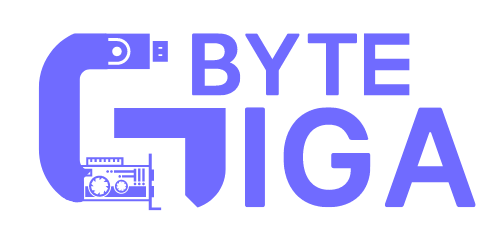Running a Django application is a fundamental skill for web developers working with Python. Whether you’re a beginner or an experienced coder, understanding the process of setting up and running a Django application is crucial for developing dynamic web applications efficiently.
Getting Started with Django
Installing Django
To begin, you’ll need to have Python installed on your computer. You can download the latest version of Python from the official website. Once Python is installed, you can install Django using pip, the Python package installer:
pip install djangoSetting Up a Django Project
After installing Django, you can create a new project by running the following command in your terminal:
django-admin startproject myprojectThis command creates a new directory called myproject with the basic structure of a Django project. Navigate into this directory:
cd myprojectRunning the Development Server
Starting the Server
To run your Django application, you need to start the development server. You can do this by executing the following command:
python manage.py runserverThe development server will start, and you can view your application in a web browser at http://127.0.0.1:8000/. This local server is used for testing and development purposes.
Modifying Your Application
Once your server is running, you can start modifying your application. Django follows the Model-View-Template (MVT) architecture, which separates the data layer, business logic, and presentation layer. You can create new applications within your project using:
python manage.py startapp appnameThis command creates a new directory for your application where you can define models, views, and templates.
Deploying Your Django Application
Preparing for Deployment
Before deploying your Django application, you need to make sure it’s ready for a production environment. This involves configuring settings for security, database, and static files. One important setting to update is the ALLOWED_HOSTS in your settings.py file:
ALLOWED_HOSTS = ['yourdomain.com']Using a Production Server
For deployment, you will need a web server like Nginx or Apache and a WSGI server like Gunicorn to serve your application. Install Gunicorn using pip:
pip install gunicornThen, you can start your Django application with Gunicorn:
gunicorn myproject.wsgiThis will start your Django application on the production server, ready to handle web traffic.
Conclusion
Running a Django application involves setting up the environment, starting the development server, and preparing for deployment. By following these steps, you can develop and deploy robust web applications using the Django framework.
“The best way to predict the future is to invent it.” — Alan Kay
The best way to predict the future is to invent it.
Alan Kay
Now that you have a basic understanding of how to run a Django application, you can explore more advanced features and best practices to enhance your web development skills.