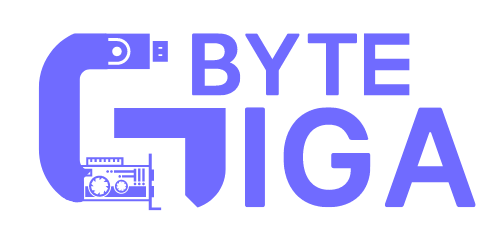Are you excited about the new features coming with iOS 18? Joining the iOS 18 beta program allows you to experience these features before the general public. This guide will walk you through the steps to join the iOS 18 beta program, ensuring you can enjoy the latest updates and improvements on your iPhone.
Why Join the iOS 18 Beta Program?
Joining the iOS 18 beta program gives you early access to new features and improvements. As a beta tester, you can provide valuable feedback to Apple, helping them refine the software before its official release. Additionally, being part of the beta program allows you to stay ahead of the curve and enjoy the latest technology advancements.
Prerequisites for Joining the iOS 18 Beta Program
Before you can join the iOS 18 beta program, there are a few prerequisites you need to meet:
- Compatible Device: Ensure your iPhone is compatible with iOS 18. Typically, newer models are supported.
- Backup Your Data: Beta software can be unstable, so it’s crucial to back up your data before proceeding.
- Apple ID: You need an Apple ID to sign up for the beta program.
- Developer Account: While not always necessary, having a developer account can provide additional benefits.
Steps to Join the iOS 18 Beta Program
Step 1: Update Your iPhone
Ensure your iPhone is running the latest version of iOS. Go to Settings > General > Software Update and install any available updates.
Step 2: Enroll in the Apple Beta Software Program
Visit the Apple Beta Software Program website and sign in with your Apple ID. Follow the on-screen instructions to enroll your device.
Step 3: Download the Beta Profile
Once enrolled, download the beta profile to your iPhone. This profile allows your device to receive beta updates. Go to Settings > General > Profile and install the profile.
Step 4: Install the iOS 18 Beta
After installing the beta profile, go to Settings > General > Software Update. You should see the iOS 18 beta update available for download. Tap Download and Install to begin the installation process.
Tips for a Smooth Beta Experience
Here are some tips to ensure a smooth experience while using the iOS 18 beta:
- Report Bugs: If you encounter any issues, report them to Apple using the Feedback app.
- Stay Updated: Regularly check for new beta updates to ensure you have the latest fixes and improvements.
- Backup Regularly: Continue to back up your data regularly to avoid data loss.
Common Questions About the iOS 18 Beta Program
Is the iOS 18 Beta Stable?
Beta software is inherently unstable and may contain bugs. It’s recommended to install the beta on a secondary device if possible.
Can I Leave the Beta Program?
Yes, you can leave the beta program at any time. To do so, remove the beta profile from your device and restore it to the latest public release of iOS.
Will Joining the Beta Program Void My Warranty?
No, joining the beta program will not void your warranty. However, Apple may not provide support for issues related to beta software.
“The only way to do great work is to love what you do.”
Steve Jobs
Conclusion
Joining the iOS 18 beta program is a fantastic way to get early access to new features and improvements. By following the steps outlined in this guide, you can easily enroll in the beta program and start exploring iOS 18. Remember to back up your data, report any bugs, and stay updated with the latest beta releases. Enjoy your journey with iOS 18!